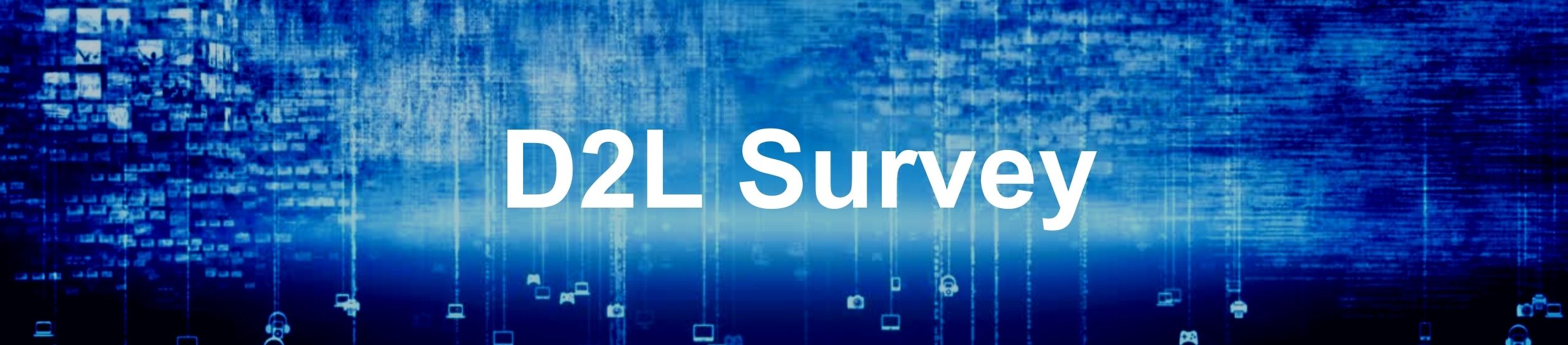
D2L Survey is a tool built into each online course. With D2L Survey, you can create surveys that solicit feedback from your students about any aspect of your course. The surveys can be anonymous or non-anonymous. If you would like to use the survey tool for mid-term course feedback, check out the Mid-Term Course Feedback page to find a wide variety of sample questions.
