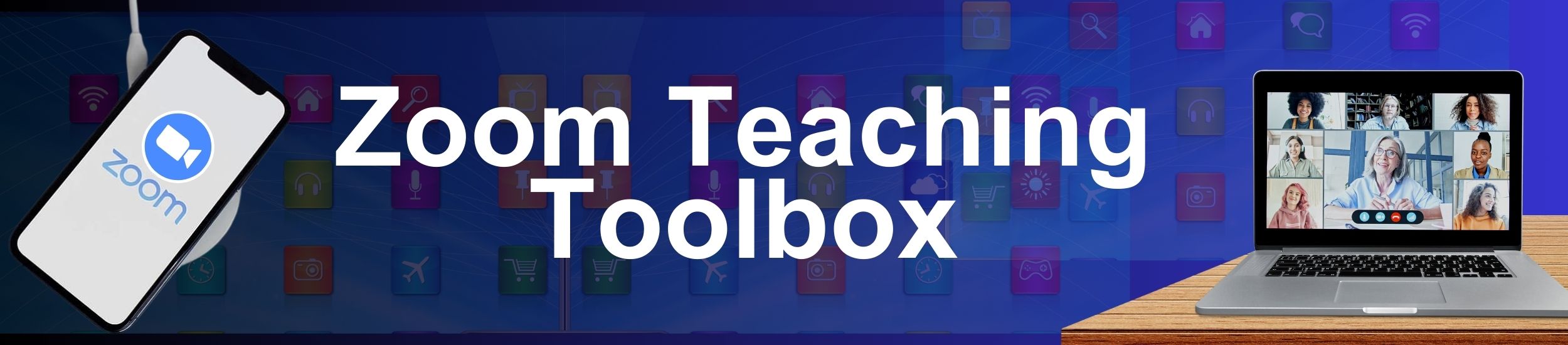
“Zoom for Educators” Recording
Zoom Whiteboard Tips for Teaching and Collaborating in the Classroom
Getting started in Zoom (Student Instructions)
Zoom Classroom Technology Resources
25 Strategies to Engage Students on Your Next Zoom Meeting
Active Learning with Zoom Breakout Rooms
Zoom Breakout Rooms Infographic
6 tips to Keep Students engaged on Zoom
Schedule your Zoom Classes in D2L
Setting up Virtual Office Hours (Hosted In Zoom)
Non-Verbal Feedback during a meeting
How To Use Accessibility Features With Zoom
As we move forward using Zoom at Saint Leo, the CTLE team continues to find existing resources, as well as create new resources to help faculty use Zoom in their teaching. The new Zoom Teaching Toolbox web page is a place for you to find resources on:
- Introduction to Synchronous Sessions
- The basics of Zoom
- Strategies to Engage Students in Zoom
- Having Instructor Presence in Zoom
- Breakout Rooms
- Much More!
Zoom Breakout Rooms
Breakout rooms allow faculty to seamlessly split a Zoom meeting into separate sessions for small group discussion and collaboration and then bring those sessions back together to resume the large group meeting. Check out the steps to create and implement breakout rooms.
