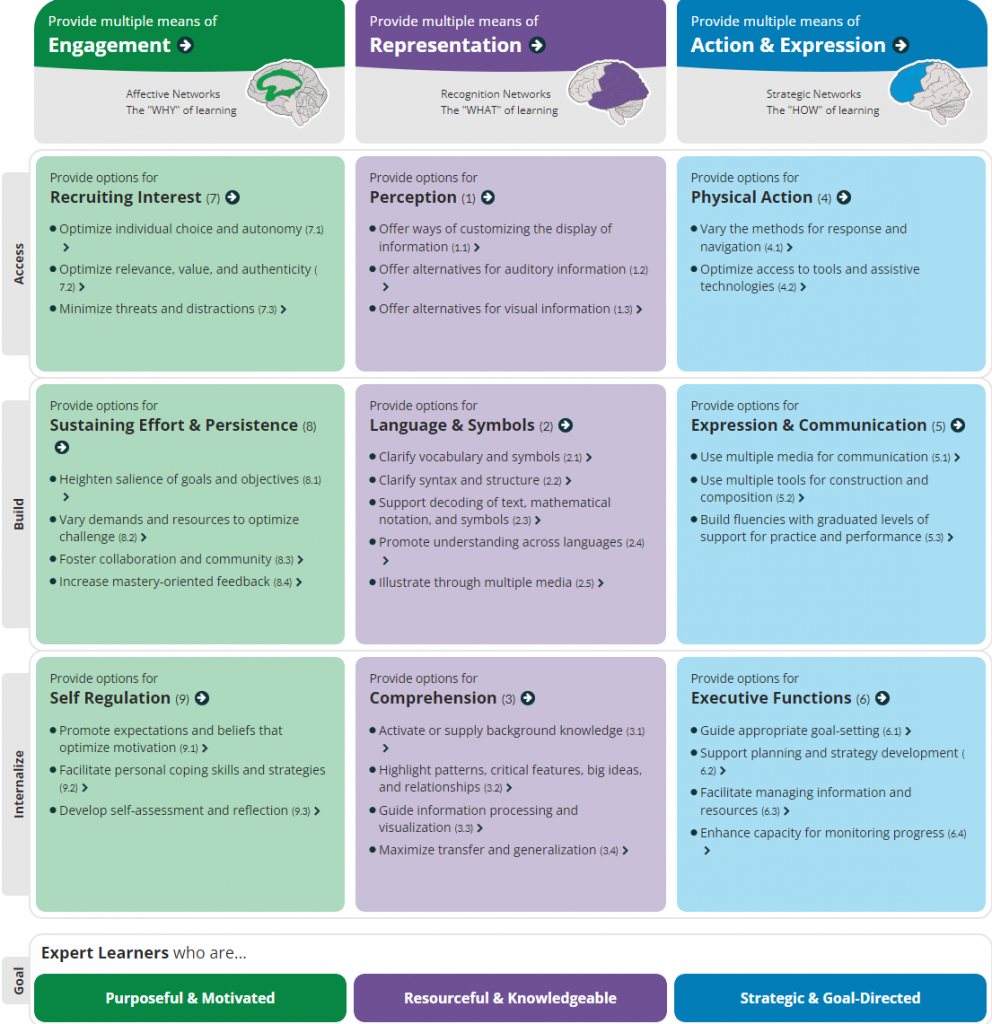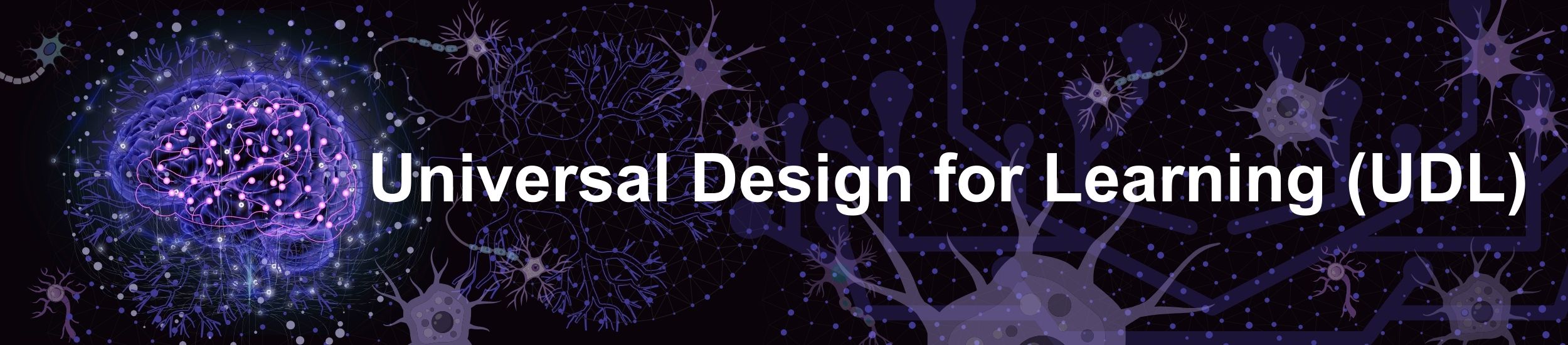
Home » Teaching- MAIN » Teaching – Accessibility » Universal Design for Learning (UDL)
Is UDL just for students with disabilities?
There are over two million students who have a disability on college campuses throughout the United States. UDL benefits are specifically geared toward students with disabilities; however, all students may benefit from the types of all UDL provides. For example, video captioning is of great help to students with hearing impairments because captioning gives them a visual representation of speech. This support may also be beneficial to English language learners, students who may be struggling in your class, and students accessing your course using a mobile device, laptop, tablet, etc. UDL principles also support effective teaching and inclusive excellence practices.
UDL Principles
Provide options and a variety of ways for students to interact with the course content, their classmates, and you as the instructor. Allow students to make choices in as many aspects of the course as possible, thus building their autonomy and self-determination.
Present content in different formats and allow students to choose the formats in which they learn best. Provide text options when audio is used and audio or text options where visuals are used. This allows students to gain access to content via the methods most accessible to them.
Create different ways for students to demonstrate understanding. Certain types of assessments can create barriers for some learners. Providing choices helps them avoid those barriers and better demonstrate what they know. Also, they offer different ways for students to communicate and participate during class.
UDLearning Guidelines
- Improvement of Student Learning Outcomes. When instructors include UDL principles in their instruction, students learn more and achieve better outcomes. UDL provides means to satisfy the needs of all students, especially those who have often been marginalized or left behind.
- Greater Engagement and Involvement. UDL helps learning to be more interesting and engaging for all students. Students are more likely to succeed when they are actively involved in their learning.
- Reduced Achievement Gaps with UDL. When every student has access to high-quality instruction and materials, achievement gaps decrease. UDL facilitates a level playing field for all students.
- Provides an Inclusive Educational Environment. UDL contributes to the development of an inclusive and accessible learning environment for all students. All students must feel encouraged and at ease in their learning environment, making inclusivity a need.Eliminate Barriers with UDL. UDL aids in removing the barriers that impede the learning of many students. This can include inaccessible materials, complex activities, and ineffective instruction.
Benefits of UDL
UDL Strategies
- Use more than one method for presenting information. If teaching in a traditional lecture format, include slides or other visuals to support any auditory instruction. If using a visual diagram to demonstrate a concept, also include a written or audio description.
- Post or email slides in advance of each class. This allows students to focus on the auditory content and discussion in class, rather than trying to copy down information from a slide.
- Vary the pacing of lessons. Keep lessons moving but allow time for individual and group interaction with the content. Consider adding an active learning strategy every 15-20 minutes.
- Share notes. Ask a student to share a copy of their notes with the class or consider having students crowdsource notes on a shared document. This is a great way to help students learn collaboratively and clear up misunderstandings in real time.
- Record your lectures and post the videos to D2L. This allows students to return to the lecture to clarify misunderstandings or missed content.
- Provide concrete examples and applications. Don’t assume that students are able to generalize the content – show them how it’s done. Connecting content to real-life, concrete examples helps to build understanding and transfer of skills.
- Determine what is essential. Be purposeful when creating learning objectives and course standards. This will help you identify areas in which flexibility may be possible. Make sure these objectives are clearly stated for students.
- Make expectations clear. Provide students with detailed instructions and expectations for all components of your course, including assignments, participation, and grading.
- Build in flexibility with deadlines. Disability conditions, life events, and access to resources can impact a student’s ability to complete their work. Building a reasonable degree of flexibility with deadlines helps to prevent students from being penalized for circumstances outside of their control.
- Consider how attendance requirements align with course objectives. Are students able to complete the learning in the course without attending each class? If so, relax your attendance standards. If much of the earning is completed in class and attendance is, therefore, necessary, make sure this is made clear to your students.
- Provide frequent, personalized feedback. This allows students to better gauge their understanding of the content and better direct their learning.
- Eliminate timed assessments. Time limits can create barriers for many students, including students with disabilities and students for whom English is not their first language.
- Provide choices for assessments. Allowing students options (e.g., paper or presentation; exam or project) for demonstrating their understanding helps to remove barriers that are created by certain types of assessments.
- Use a variety of types of questions on exams. If exams are still your best option for assessment, vary the types of questions used. Students may run into barriers with certain formats (e.g., multiple choice or true/false), so providing a variety can help with demonstrating where students are struggling with the content vs. struggling with the question format.
FEELING OVERWHELMED WITH UDL?
Start slowly. Rather than updating all your old course materials, begin by setting a goal to embed accessibility and UDL into newer versions of digital work.
Prioritize—and know your limitations. Begin with simple changes that you feel comfortable with and build from there.
Choose one topic or area where your students seem to struggle.
Either:
- Add ONE new way to present the content (add a video, a visual, a website, etc.)
OR - Add ONE new activity for students to complete (discussion, group project, quiz, etc.)
OR - Add ONE new way to assess understanding (paper, project, presentation, etc.)
When you have added this one new option to your course and feel comfortable with it, pick another area. It takes time to create a universally designed course. It does not need to be done overnight.