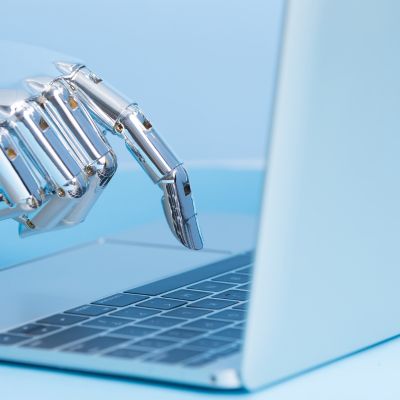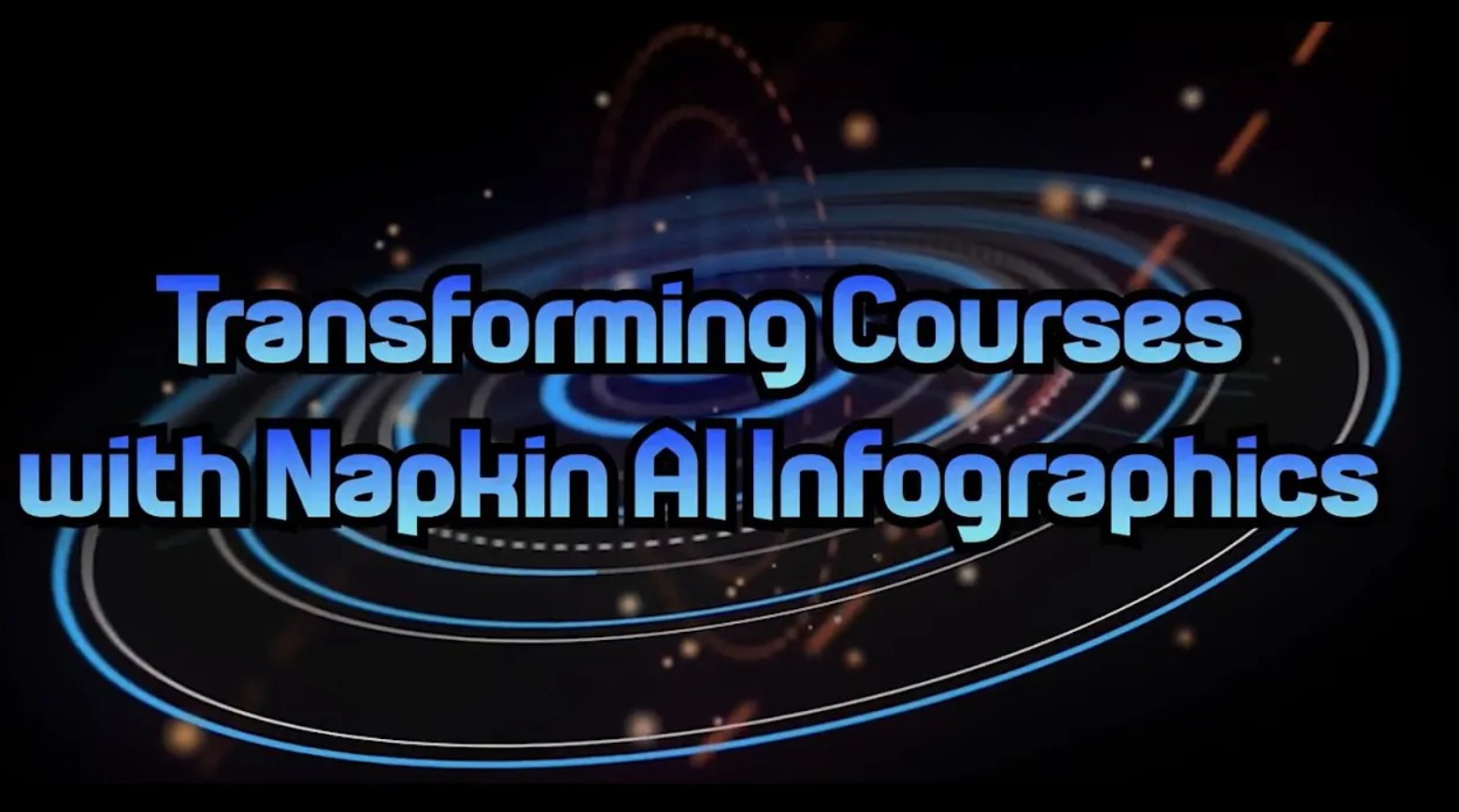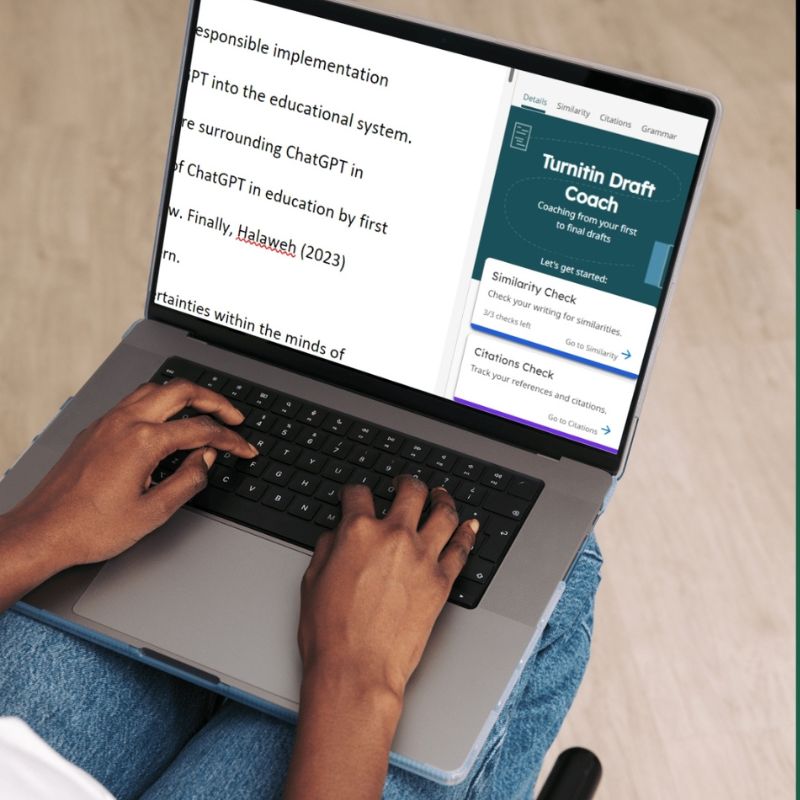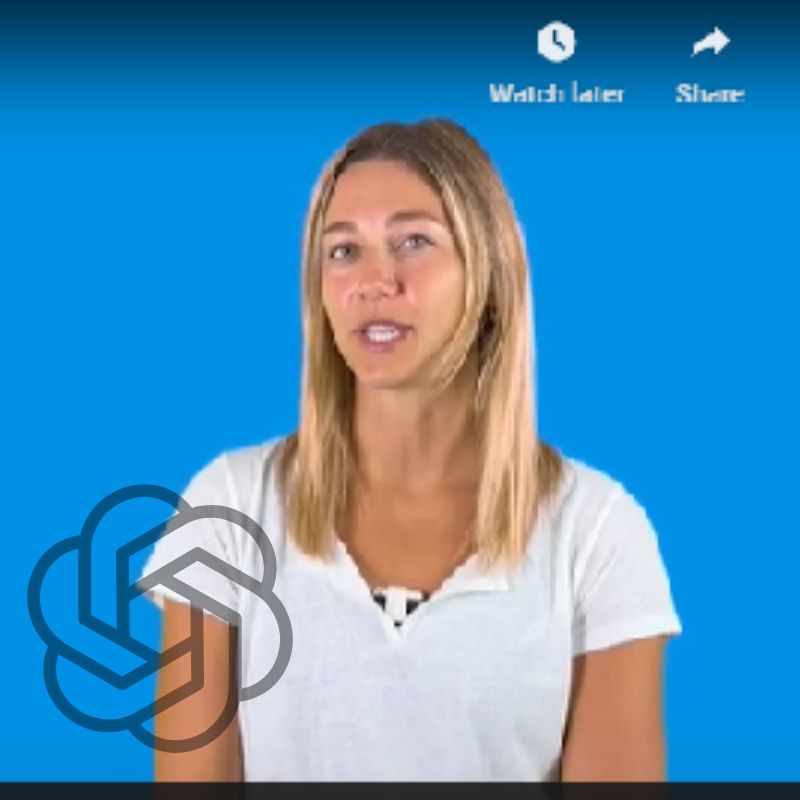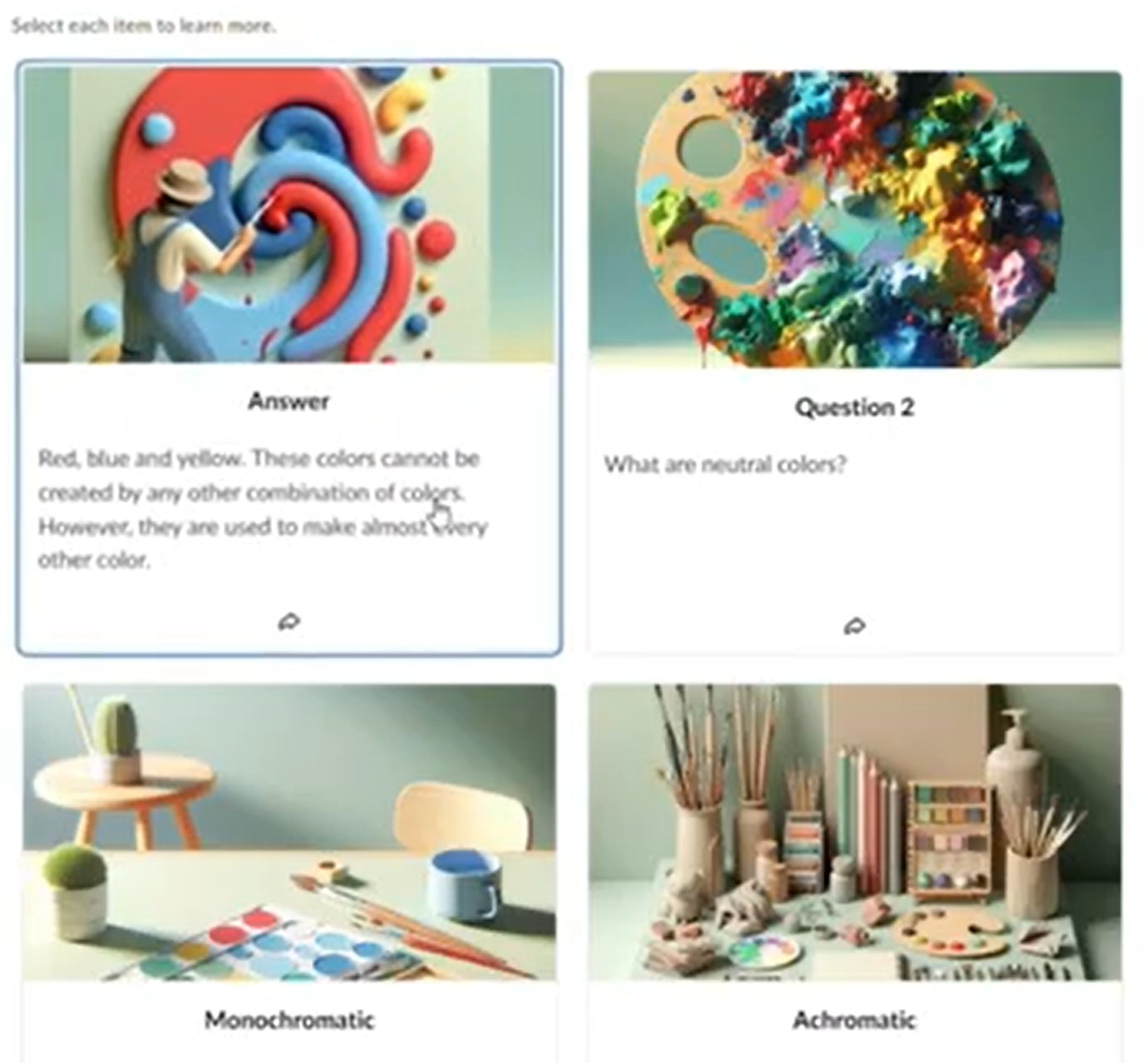Featured Tech Tip Tuesday Video
Welcome to the Tech Tip Tuesdays video library! Explore practical, on-demand videos that simplify technology and enhance your efficiency. Each week, we feature a new Tech Tip Tuesday video at the top of the page, covering topics like using Creator+, building effective D2L modules, writing AI prompts, and more.
Whether you’re looking to streamline your workflow or learn something new, these short, focused sessions are designed to provide actionable tips you can apply immediately. Browse the library at your convenience and discover a variety of tech tools and strategies to support your teaching and daily tasks.
- All
- AI
- D2L
- Course Design
- Miscellaneous