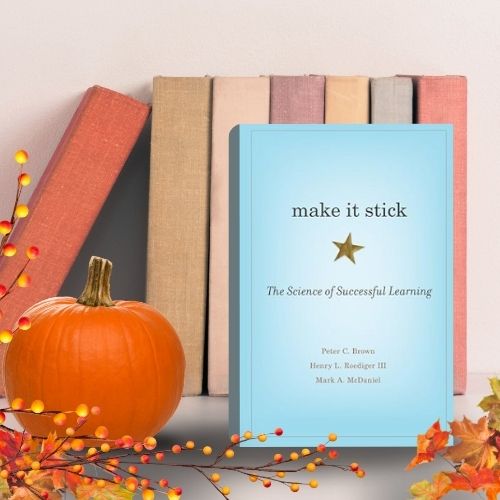As we have transitioned to teaching online, we’ve had a focus on D2L and Zoom.
These tools are, in many ways, essential to online teaching here at Saint Leo. But did you know that many of the tools you use every day, like Word, PowerPoint, and Excel, can be used to create content and connect students online? Also, did you know that you and your students can create dynamic online presentations by dragging and dropping content with Sway? How about offering a quick survey or check-your-knowledge quiz with Forms? The best part? You already have access to all of these programs, they can be learned with very little training, and you can start sharing content right away.
You may have seen our post on how to narrate and share your PowerPoint presentations with your learners, and we’d like to continue the conversation about some of the other O365 tools that can be used to support your online teaching experience. In addition to the resources provided, we are offering a self-paced course that allows you the opportunity to learn more about teaching with O365. This course, which should take about an hour, introduces you to creative (and simple!) ways to use the Microsoft products to teach online. We’ve even added something just for you – a quick guide on how to better manage your emails and calendars with Outlook. The course is meant to give you short overviews and quick tips that will help you connect content and students in easy, effective ways. As noted, this is self-paced, so once you’re enrolled, take the time you need to get started. There are excellent resources presented in an easy-to-understand format. Additionally, there is a Q&A forum that will be monitored to address questions about O365. Registration is now open. View our calendar to register for Teaching with Office 365.
If you’re interested in talking more about teaching with Office 365 tools, you may also request a one-on-one consultation or review our ever-growing resources.
Things to think about: Which of the Office 365 tools do you think will help you meet your teaching needs and why? Share your insights in the ‘Leave a Comment’ area.