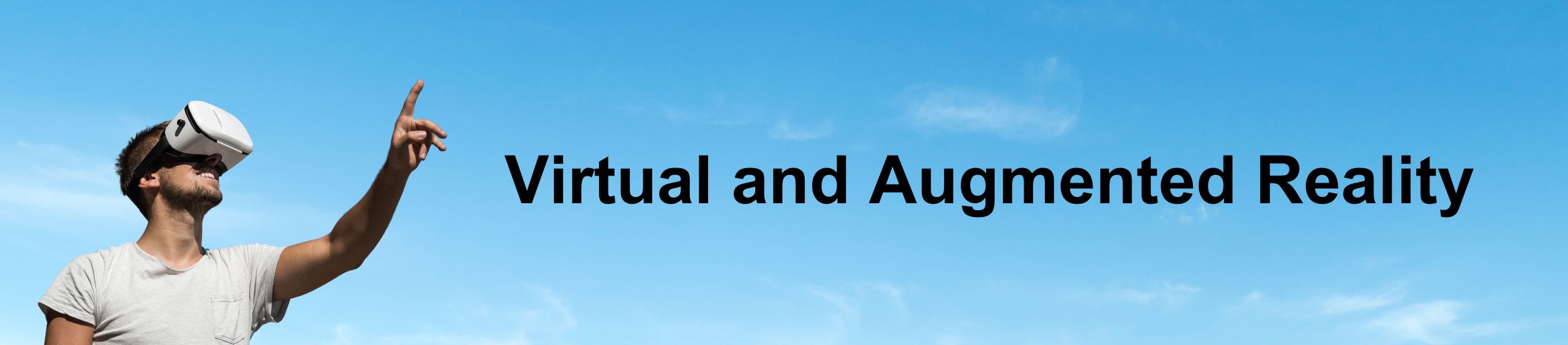
Travel around the world. Explore the human body. Walk among the planets of our solar system. Experience history as if it were unfolding right before your eyes – all without ever leaving the classroom. Augmented and Virtual Reality (AR/VR) allow us to create immersive learning environments where students can engage with content and each other in new and innovative ways. Discover how these cutting-edge technologies can impact teaching and learning in your classroom and stay up to date on the latest research and trends in AR/VR teaching and learning.
Immersive technologies, like AR and VR, can help students experience theoretical concepts in concrete ways, prepare them for careers through simulated experiences, and keep them engaged in learning. This technology can be used in a variety of ways including:
- Recreating past experiences for new learners. Take students on a virtual tour through a historical event without leaving the classroom.
- Allowing theater students to visualize set designs for future productions.
- Practicing clinical care in various areas including psychology, social work, and nursing.
- Experimenting with chemical reactions in a virtual laboratory.
- Having students feel the impact of decisions in simulated experiences.
- Build virtual or augmented reality scavenger hunt or escape room activities to engage students in problem solving, critical thinking, and collaborative learning.
CTLE has AR/VR equipment available for use. We’re happy to work with faculty who are interested in exploring and implementing this technology in their classrooms.
Class sets:
- iPod Touch devices (30)
- Merge VR/AR Headsets (30)
- Oculus Go VR Headsets (2)
- Merge Cube (5)
- 360 Fly Camera (1)
Schedule an appointment with CTLE to discuss the possibilities or visit the CTLE library to reserve AR/VR equipment.
Suggested AR/VR Applications
| Application | Description | Free or Paid | Windows , Android , or iOS |
| Arize | Using the ARize platform, students can layer AR videos, objects, or links. The easy directions make it simple to create your experiences using trigger images or by placing those experiences on the ground. | Both | ALL |
| FRAME VR | A 3D collaboration and creation tool. Virtual meeting space; presentations; photospheres; 3D models… Works in a browser, mobile, and VR | Free | ALL |
| Halo AR | Bring your pictures and presentations to life with Halo AR! Take a photo of anything flat and pick a 3D overlay to appear on top of it and share with others! | Free | Android & iOS |
| Hubs by Mozilla | Share a virtual room with friends, watch videos, play with 3d objects, or just hangout. | Free | ALL |
| Merge EDU | Only Merge allows students to hold digital 3D objects, enabling the most engaging and enjoyable new way to learn. | Both | ALL |
| myWebAR | Create Augmented Reality Experiences for Web Browsers Add virtual 3D models, photos or videos to the real world objects without any apps or coding experience | Both | ALL |
| Thinglink | Thinglink is a free, easy to use tool that allows you to create interactive images and video to share with you students. | Both | ALL |
| Metaverse | Metaverse is a free augmented reality platform where you can create your own content to use with you students. | Free | All |
| YouTube VR | Learn how to create your own 180 or 360 video content for YouTube. | Free | All |
Articles on AR and VR
- 9 Amazing Uses for VR and AR in College Classrooms
- The Future is Now – Goizueta’s Digital Learning Innovations to Enhance Student Experience, Strengthen Global Reach
- Augmented Reality (AR) vs. Virtual Reality (VR): What’s the Difference?
- 5 Reasons We Are Hopeful About the Future of Extended Reality in Learning
- Thinglink Blog
- Best Virtual Field Trips for Kids | Tech & Learning
