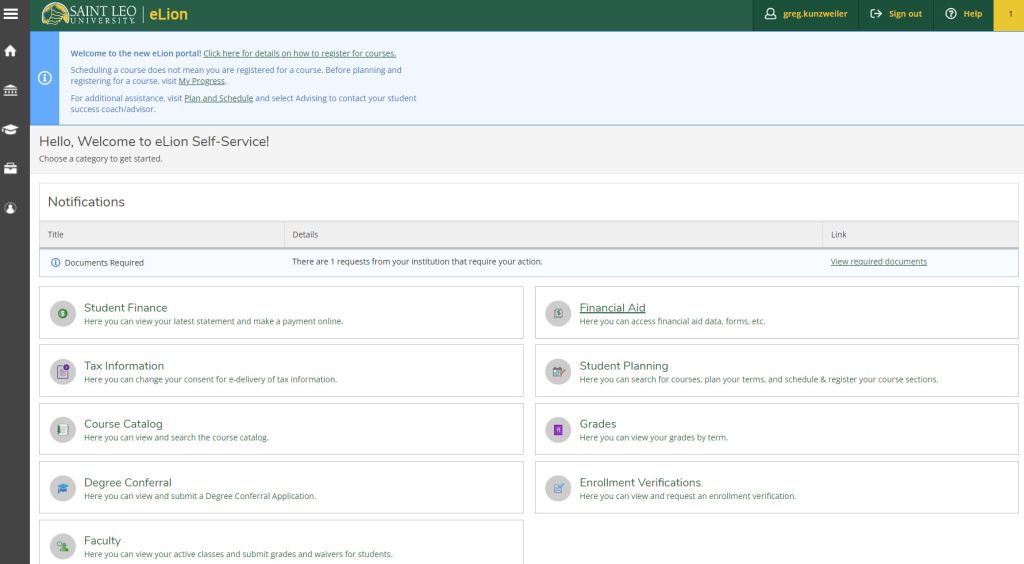The new and enhanced eLion Self-Service platform is here. This mobile-friendly platform will allow faculty and staff to better support students throughout their educational journey. With eLion Self-Service, you can easily manage your academic tasks and communicate with your students and colleagues. Whether you need to access your courses, view your class rosters, submit grade changes, register students for classes, email your advisees, or anything else, eLion Self-Service has you covered.
VISIT ELION
Learn about the new eLion Self-Service by checking out the following resources:
VIDEO’S
Walkthrough of the new eLion self-service platform (Login to Okta to view recording)
Watch the Live Training Recording
Watch the Advising Video Tutorial
View the Student Training Recording
View the Student eLion Tutorial
ADVISOR/FACULTY HOW TO GUIDES/MANUALS
Accessing & Emailing Course Roster
Student Perspective Resources
How to Create/Update Emergency Contacts
How to FA My Awards (Side Menu)
How to FA My Awards (Tile Menu)
How to Find Required Documents
How to Register for Classes (Course Catalog)
How to Register for Classes (Progress Eval)
How to Request Change of Residency
How to Request Degree Conferral