
Searching for royalty-free photo services and employing best practices for image usage in online content creation is paramount for both legal compliance and optimal web performance. This information aims to provide an academic perspective on locating royalty-free photos, understanding copyright implications, and effectively sizing images for web use.
Online Resources
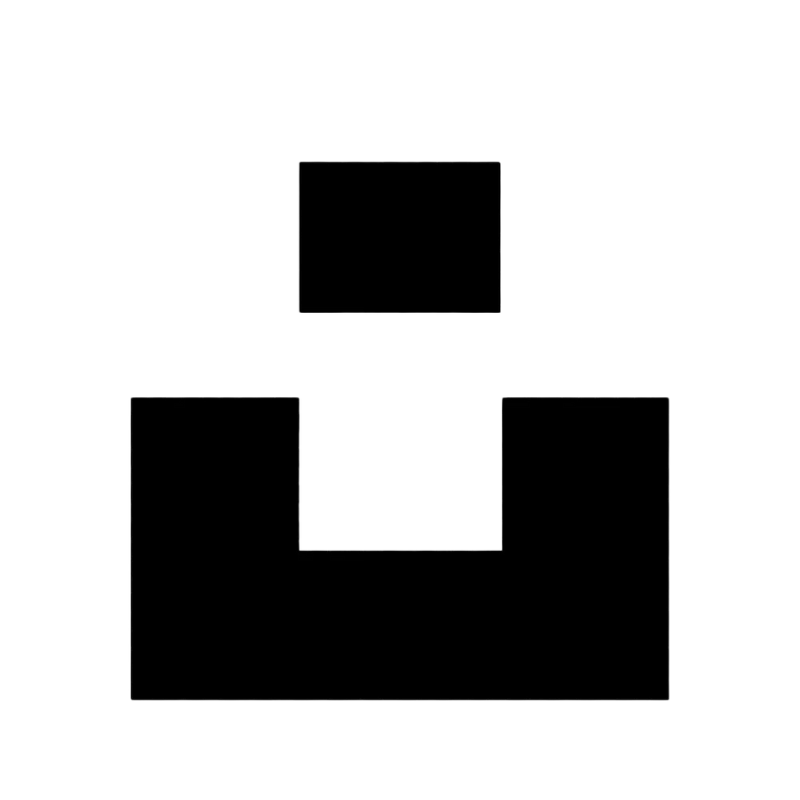
Unsplash
Known for its vast collection of high-resolution images, Unsplash offers a broad range of photos under the Unsplash License, which permits commercial and non-commercial use without attribution.

Pexels
This platform provides free stock photos and videos licensed under the Pexels License, which is similar to the Creative Commons Zero (CC0) license.

Pixabay
Offering over 1.7 million free images and videos, Pixabay’s content is released under its custom license, which allows usage without asking for permission or giving credit to the artist.

Creative Commons
This search engine allows users to find photos licensed under various Creative Commons licenses, providing flexibility in terms of usage rights.
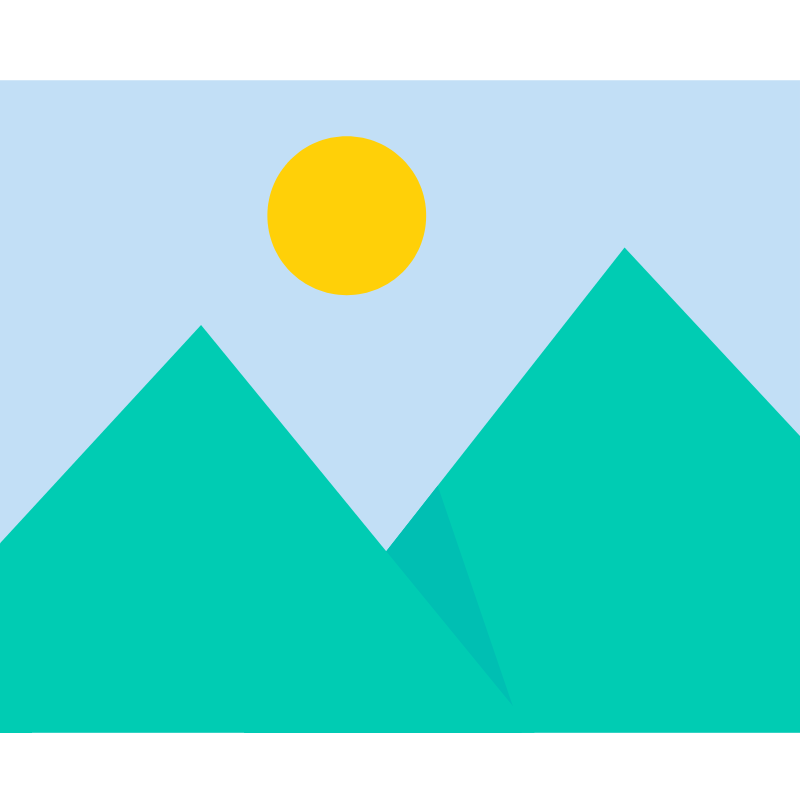

Shutterstock and Adobe Stock
Though primarily premium services, these platforms offer limited free collections and subscription-based access to high-quality royalty-free images.
Best Practices for Images
To avoid copyright infringements, adhere to the following best practices:
Carefully review the licensing agreements of the photo services. Each platform has specific rules regarding commercial use, attribution, modification, and redistribution.
You are free to:
Share – Copy and redistribute the material in any medium or format for any purpose, even commercially.
Adapt – remix, transform, and build upon the material for any purpose, even commercially.
The licensor cannot revoke these freedoms as long as you follow the license terms.
Ensure that the image does not contain embedded metadata specifying restrictions beyond the platform’s general license. Right click on the image to view its metadata.
Image
Image ID
Dimensions 3936 x 2624
Width 3936 pixels
Height 2624 pixels
Horizontal resolution 72 dpi
Vertical resolution 72 dpi
Bit depth 24
Compression
Resolution unit
Color representation
Compression bits/pixel
Stick to well-known and reputable platforms to minimize the risk of accidentally using copyrighted material.
Maintain a log of where each image was sourced from, including the URL and the licensing terms at the time of download. This can serve as evidence of compliance in case of disputes.
Sizing Images and Photos for Web Use.
Adjust the image resolution and dimensions according to the specific needs of your website. For most web uses, a resolution of 72 DPI (dots per inch) suffices, and dimensions should be tailored to fit the design requirements without excessive scaling.
Choose appropriate file formats. JPEG is suitable for photographs due to its balance between quality and file size. PNG is preferable for images requiring transparency. WebP is increasingly popular for its superior compression and quality.
Utilize image compression tools such as TinyPNG, or built-in features in design software to reduce file size without significantly affecting image quality.
Implement responsive images using the `<picture>` element or `srcset` attribute in HTML to serve different image sizes based on the user’s device and screen resolution.
Employ lazy loading techniques to defer the loading of off-screen images until they are needed. This can improve page load times and overall performance.
Navigating the realm of royalty-free photos necessitates a thorough understanding of licensing terms and best practices for ethical and legal usage. By sourcing images from reputable platforms, adhering to licensing requirements, and optimizing images for web performance, content creators can enhance their digital offerings while avoiding potential legal pitfalls. The methodologies outlined above provide a foundational framework for achieving these objectives, ensuring both compliance and quality in online content creation.


