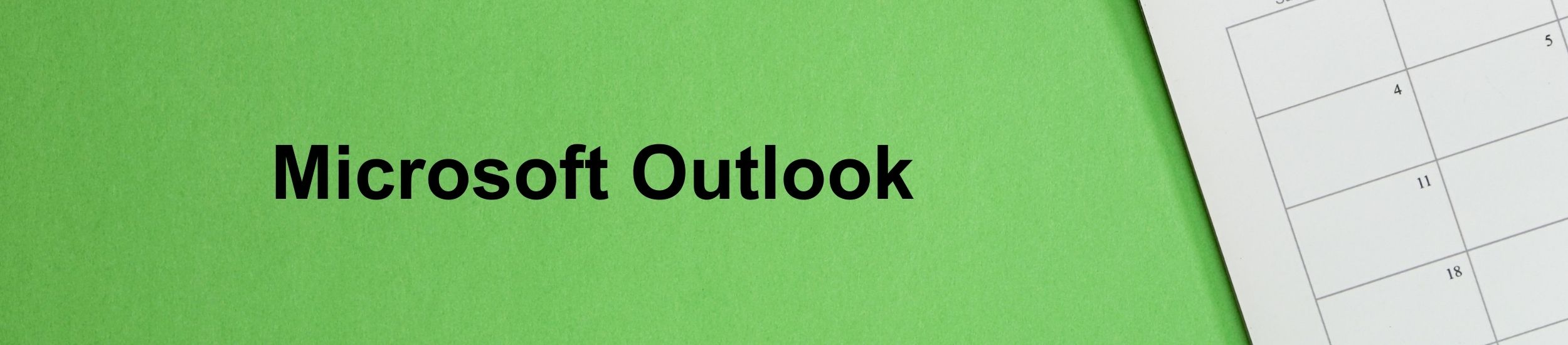
What is Microsoft Outlook?
Outlook is an application that organizes emails, calendars, contacts, and tasks. With your email account, you can create meetings, manage tasks, and manage contacts.
Features
- Email Management
- Customize messages by changing the font, adding a signature, and checking for spelling and grammar errors.
- Organize incoming messages into folders manually and automatically.
- Color code messages from specific senders and related topics.
- Contact Management
- Manage personal and business contacts.
- Add new contacts manually or import them from emails.
- Organizing contacts into groups, adding photos to contacts, and choosing how contacts are listed.
- Schedule Management
- The calendar feature includes a scheduling management tool.
- Create and track appointments
- Receive alerts.
- Change calendar appearance and add additional calendars.
- With Microsoft Exchange Server, you can share calendar access with others.
Tips and Tricks
- Take advantage of Outlook’s email templates.
- Use sticky notes for quick reminders.
- Press Ctrl + Shift + N from anywhere in the Outlook interface to create a new note that can be dragged and positioned anywhere on your screen.
- Compose a message and schedule delivery of the email.
- Write your email, then go to Options> Delay Delivery > Do not deliver before, then specify the time and date you want it to go out.
- Save time with keyboard shortcuts.
- Ctrl + R (reply to an email), Alt + R (reply all), Alt + W (forward an email), Alt + S (send an email), and Ctrl + G (go to any date on your calendar)
- Organize your email into folders.
- Adjust notifications so you’re only notified of the most critical messages.
- Turn off desktop alerts in File > Options > Mail Options, then create a custom rule only to display alerts for messages sent to you by specific contacts.
- Schedule meetings easily using FindTime. Learn out to use FindTime here.
Training and Support
Training videos on setting up and customizing your Outlook, help with managing emails, using the calendar, and more.
