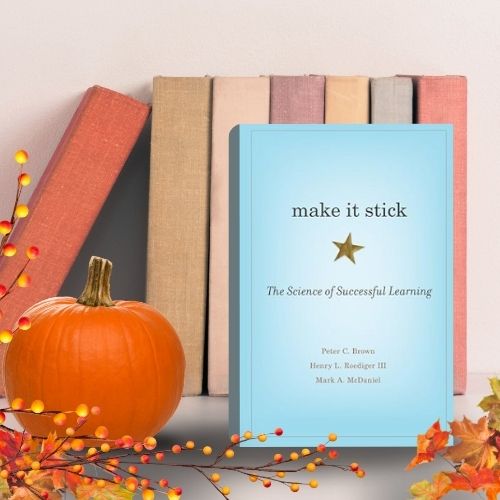Dr. Randall Woodard presented “Kahoot!” for our Tech Tip Tuesday this week. He agreed to write a guest blog post recapping why and how he uses this fun, interactive, and informative tool in his classes.
One participant tried it out the next day and wrote the following:
I am excited to tell you this: I used Kahoot today in class as a review and a diagnostic, and it worked so well, I thought I had died and gone to see my maker. The entire class was engaged and interacting with each other. When they saw that everyone was struggling with the same topics, I saw relief on their faces. At first I was apprehensive about them seeing each other’s scores, but it brought them together as a community of learners. It surprised me, and I’m just thrilled! They have not had so many content questions before. Thank you for sharing this knowledge and this tool with me. I can’t wait to see what I learn next Tuesday. – Amanda Forrester
Pedagogical purpose: Kahoot is a free online “quiz” generator used in class to assess student knowledge that can be used in almost any course and student level.
The scenarios in which I have found it most useful are:
• obtaining baselines on prior knowledge; particularly when introducing new material,
• providing an interactive component to a lecture or as a discussion starter.
• As a no-stakes review for a quiz / test
Steps:
• Before class, visit https://create.kahoot.it/register to get your free membership.
• You can easily create your own materials, search for kahoots made by educators, as well as edit existing quizzes to match your educational needs.
• In class, login and project your kahoot. Students go to the website on their phone or computer and enter the code without needing to log in. They choose a name and are ready to participate.
• It typically takes the form of multiple choice questions with you creating the content and the time allotted for students to select the correct answer.
• Students are led through the questions which they compete individually or in groups. They gain points for a correct answer and for answering as fast as possible.
• Immediately after, the correct answer is displayed with a graph of how many people chose each answer. At this point you can address the incorrect answers and offer feedback about student choices- correct and incorrect.
Why it is effective: Not only do students use readily accessible and familiar technology, but they compete amongst themselves to get the most correct answers (and points). You and your students know immediately how they did as you can: give more information, correct mistakes, lecture, or include student discussion concerning correct (and incorrect) answers. Or, you can save time in class by moving more quickly over questions where 100% of the students answered correctly. It is typically fun, brings out one’s competitive nature, has the non-threatening feel of a game while allowing you to assess student mastery of course objectives.
To learn more about Kahoot, check out https://kahoot.com.
You can also access his presentation materials on our CTLE webpage at: https://faculty.saintleo.edu/programs-services/tech-tip-tuesdays