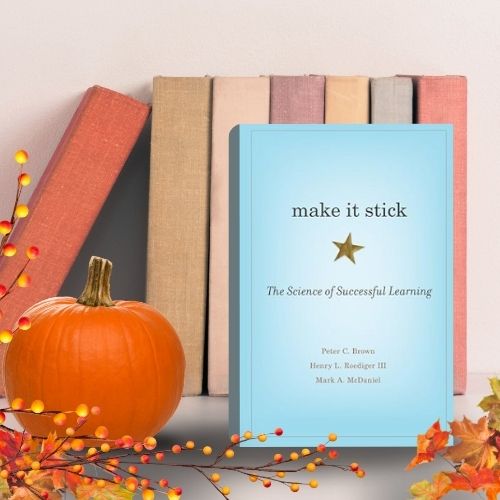In an effort to protect your class sessions from Zoombombers, Zoom released an update to the default screen sharing settings.
This means your students no longer have automatic access to share their screens without your permission. The default screen sharing setting is now “Only Host”. To allow your students or guests the ability to share, complete the following steps within a Zoom session:
1. Open Advanced Sharing Options
Select the up arrow next to the “Share” button in your meeting controls.

2. Adjust your settings
Change “Who can share?” from “Only Host” to ” All Participants”

For additional information, check out these Zoom Resources.
If you would like to request faculty support from a CTLE team member, please complete the following form.