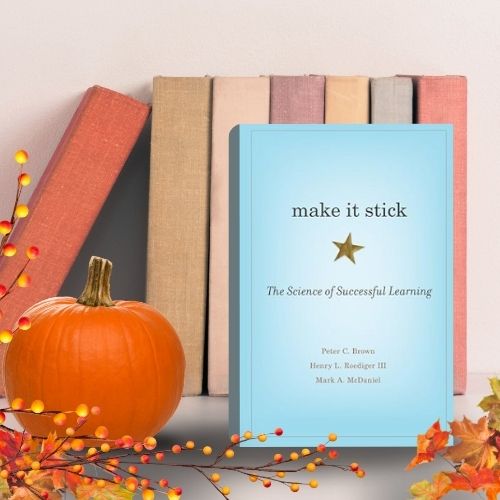With the start of the semester right around the corner, the CTLE team would like to share some important information regarding Zoom. Here are 7 updates of which you should be aware:
- Eliminate sign-on issues with Instructions for All Faculty
- Schedule your Zoom Classes in D2L
- Inform students how to sign-on with this handy Student Instruction guide
- Find out what equipment will be in the rooms in which you teach, with this classroom list, so you’ll know what to expect and what training to attend
- Download the handy how-to guides for various Zoom Classroom setups, including Hybrid, Polycom, or Zoom
- Register for a Zoom classroom training (new sessions added)
- Access the CTLE Zoom Resources page for additional resources
Sign-On Instructions for all Faculty
Ensure the Zoom Client software is installed on your computer and you are logged in to your Saint Leo account. Review this step-by-step guide for instructions.
Schedule Your Zoom Classes in D2L
Follow the step–by–step guide to learn how to schedule your Zoom classes in D2L.
Student Instruction Guide
Email or upload this Student Instruction guide to your D2L course shell so students will know how to activate their Zoom Pro account, how to install the Zoom application, and how to access your course Zoom links.
University Campus Classroom List
While most classrooms are “Hybrid” classrooms, outfitted with the Logitech camera and mic (“pringle can”), some classrooms are equipped with Polycom (VTT) equipment, and a few Zoom Rooms are equipped with high end Zoom video and microphone equipment (a fully integrated Zoom room). It will be important for you to be aware of what equipment is in the rooms in which you are teaching. Use this classroom list to find out what equipment your room has in it. You can find out what classrooms you are teaching in by logging into eLion and selecting your Class Roster.
How-to Guides for Various Classroom Setups
• Zoom Room Guide (high-end, fully integrated Zoom room)
Register for Zoom Classroom Training
We’ve schedule additional Zoom classroom trainings to meet your needs. See the schedule below and register for the proper training. In order to follow guidelines for social distancing, it’s important that you register and indicate whether you will attend on-ground or virtually.
|
Date |
Time |
Register |
Type |
Location |
|
8/20 |
9:30 AM |
The Center for Teaching and Learning will host Faculty Development Day for Spring 2024 on Wednesday, January 10th, 2024 from Good news! The submission deadline for Faculty Development Day Spring 2024 proposals has been extended to Monday, November 6th. Submit Submit a proposal before it’s too late for Faculty Development Day Spring 2024! The deadline for proposal submissions is this Friday, Check out October’s “Book-Marked” selection from the CTLE professional library. Title: Make it Stick: The Science of Successful Learning Authors: |